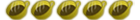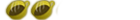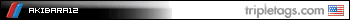.
Mice's PS3 Keep or Kill???
37 posts
• Page 2 of 3 • 1, 2, 3
One sec, I'm free so I'll try to do it again. I used it for a slide show a month ago but I forget what I pressed.
Alright whatcha do is just stick the card in there, and go over to the images section on the PS3.
Go to the memory stick option and press triangle. Then choose the "Display All" option.
From there you can copy them to the PS3 or w/e.
Alright whatcha do is just stick the card in there, and go over to the images section on the PS3.
Go to the memory stick option and press triangle. Then choose the "Display All" option.
From there you can copy them to the PS3 or w/e.
37 posts
• Page 2 of 3 • 1, 2, 3
Who is online
Users browsing this forum: No registered users and 62 guests